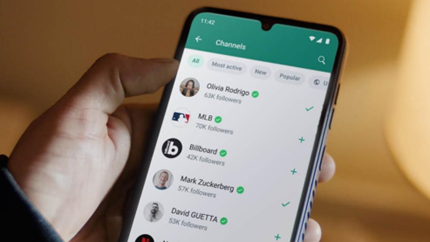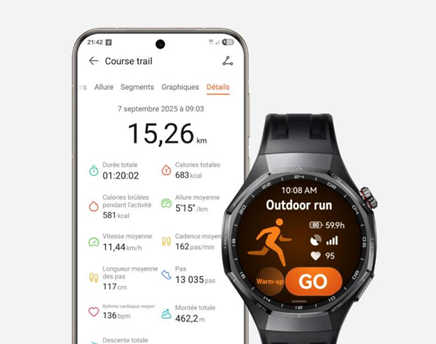Can Huawei AppGallery Reliably Update WhatsApp?
Ensuring that apps like WhatsApp are up to date is crucial for seamless communication and security. On Huawei devices, AppGallery serves as the primary app store, and users often wonder about its reliability in updating essential apps like WhatsApp. This guide dives into whether Huawei AppGallery can be relied on to keep WhatsApp current, exploring the availability, update processes, troubleshooting solutions, and necessary setups with MicroG. Read on to unravel the details and enhance your Huawei device experience.
Is WhatsApp Available and Supported on AppGallery?
WhatsApp Listing and Availability
WhatsApp is indeed available on Huawei AppGallery, and users can download it directly by searching for “WhatsApp” in the AppGallery. Once found, they can click “INSTALL” to begin the process. The app is listed as supported, making it easily accessible for Huawei users. By providing a straightforward download, AppGallery ensures users can enjoy WhatsApp seamlessly on Huawei devices, without relying on pre-installed Google services.
Required Setup: MicroG Installation
Huawei users need to install MicroG as part of the setup when they download WhatsApp for the first time from AppGallery. This installation is essential because it helps emulate Google Play Services, which many apps like WhatsApp depend on for notifications and updates. After clicking “INSTALL” for WhatsApp, users are prompted to install MicroG. Following this initial setup allows your WhatsApp to function seamlessly, ensuring notifications and updates work as expected on Huawei devices.
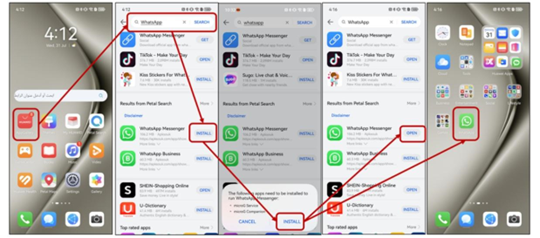
Why This Setup Works for Huawei Devices
The necessary installation of MicroG is crucial for Huawei devices to run apps dependent on Google frameworks. By simulating these services, MicroG bridges the gap, ensuring that apps such as WhatsApp maintain full functionality, including updates and notifications. This setup guarantees that Huawei users enjoy a comparable experience, keeping their applications updated directly through the AppGallery without operational hitches.
How WhatsApp Updates Work on AppGallery
Auto-Update vs Manual Update in AppGallery
WhatsApp updates on AppGallery can be managed both manually and automatically. Huawei users can enable auto-updates by adjusting settings in AppGallery, permitting the app to refresh only when connected to Wi-Fi or as the user permits. Alternatively, manual updates allow users more control, requiring them to check and download updates themselves. This flexibility ensures Huawei users can select their preferred method, accommodating different usage scenarios and data preferences while keeping WhatsApp up to date.
How to Check for WhatsApp Updates
To check for WhatsApp updates on Huawei devices, open AppGallery, navigate to “Manage” at the bottom, and select “Updates.” Here, AppGallery lists available updates for all installed apps, including WhatsApp. Users can click “Update” next to WhatsApp to download and install the latest version. By regularly accessing this section, Huawei users can ensure they’re using the latest version of WhatsApp, benefiting from new features, security enhancements, and the best performance.
Update Notifications and Common Delays
AppGallery sends notifications to alert users of WhatsApp updates, but these alerts can sometimes be delayed due to service sync lag or connectivity issues. If notifications seem delayed, manually checking in the Updates section of AppGallery is advisable. Adjusting notification settings within AppGallery can also improve update alert efficiency. Addressing such common delays helps Huawei users stay proactive, ensuring their apps, including WhatsApp, receive timely updates without compromising app functionality.
What If WhatsApp Won’t Update on Huawei?
Troubleshooting Update Failures
If WhatsApp fails to update on Huawei via AppGallery, ensure the following: a stable internet connection, sufficient device storage, and that your phone’s software is up to date. Restart your phone and try again. If the issue persists, clearing AppGallery’s cache can resolve residual conflicts. Re-enter the app and attempt the update once more. Adhering to these troubleshooting steps ensures users effectively resolve update challenges, maintaining seamless communication through an up-to-date WhatsApp.
Using Petal Search as a Backup Method
For persistent update issues, Huawei’s Petal Search offers an alternative method to download the latest WhatsApp version. Open Petal Search, type “WhatsApp,” and follow the steps to download and update directly. Acting as a supplementary tool, Petal Search can bypass AppGallery limitations, though users should always ensure downloads are from verified sources for security. This backup strategy empowers Huawei users to access WhatsApp updates, preserving application performance without dependency on a singular platform.
Ensuring Account Security During Updates
Maintaining account security during updates is crucial. Before updating WhatsApp, back up chats via WhatsApp settings to prevent data loss. Confirm downloads, especially from Petal Search, stem from legitimate sources to prevent malware. Post-update, ensure settings remain secure by reviewing privacy options and account verification statuses. By staying vigilant during updates, Huawei users not only keep WhatsApp current but also uphold the integrity and safety of their personal communications.
Conclusion
Huawei AppGallery generally delivers updates to WhatsApp reliably, supplemented by necessary configurations like MicroG installation. Users can opt for automatic or manual updates, checking for new versions through straightforward steps in AppGallery. If you're wondering how to update whatsapp on huawei, the process is simple and user-friendly. Should challenges arise, troubleshooting and leveraging Petal Search as a backup can ensure continual access to updates. By following these procedures consistently, Huawei users maintain a secure, updated WhatsApp experience, effectively circumventing potential issues while optimizing app functionality on their devices.