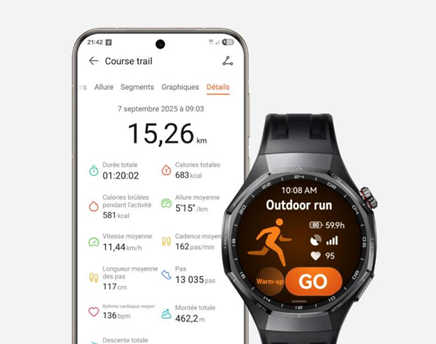Is Netflix Compatible with Huawei’s HMS Devices?
Huawei’s shift from Google’s Android ecosystem to its own Huawei Mobile Services (HMS) has raised compatibility questions for many popular apps, including Netflix. Users switching to HMS devices often wonder whether they can enjoy Netflix on their new phones or tablets. If you've encountered the frustrating issue of "Netflix not working huawei," you're not alone. This blog aims to clarify whether Netflix is compatible with Huawei’s HMS devices and guide you through the installation process. Dive into the steps needed to access Netflix seamlessly on your Huawei device and enhance your streaming experience with practical tips. Whether you’re a tech newbie or a seasoned Huawei user, this guide is tailored for you.

Understanding Netflix’s Compatibility with HMS
Netflix is not directly available on Huawei’s AppGallery due to Huawei’s transition from Google services. This move has left HMS device users seeking alternative ways to access one of the world’s most popular streaming platforms. However, this doesn’t mean Netflix is inaccessible on Huawei devices altogether. Users can still enjoy Netflix by employing several alternative solutions. Huawei users need to understand that while the app may not be readily available through traditional means, its functionality remains unaffected once installed. Evaluating Netflix’s alternatives for the HMS ecosystem is key to ensuring that favorite shows and movies remain just a click away.
How to Install Netflix on Huawei Devices with HMS
Using Third-Party App Stores
Third-party app stores come in handy for installing Netflix on Huawei devices. Platforms like APKPure and Aptoide host the Netflix app, making it accessible to HMS users. Visit a trusted third-party website using your Huawei device’s browser. Search for the Netflix app and download the APK file. Always verify the app version and read reviews to ensure authenticity. Once downloaded, open the file and proceed with the installation process. Remember to enable installations from unknown sources in your device settings to allow the process. Using reputable third-party stores is crucial for accessing Netflix safely and securely.
Direct Download from the Netflix Website
Another reliable method is downloading Netflix directly from the Netflix website. Open the browser on your Huawei device and visit Netflix’s official site. Although the option to download the APK directly isn’t typically advertised, customer support may assist. Some regions offer downloadable APK files directly from support services. Reaching out to Netflix’s customer service for guidance can help streamline this process. Once downloaded, proceed with installing the APK file, ensuring you have enabled installations from unknown sources. This direct approach often results in better security and fewer update hurdles for HMS users seeking Netflix access.

Workaround Solutions for App Installation
Workaround solutions can sometimes be the most effective for non-tech-savvy users. For instance, using an older version of the Netflix app discovered on a reliable tech forum can sometimes solve compatibility issues. Additionally, some users have reported success using Virtual Private Networks (VPNs) to mask device specifications, leading app stores to permit installation. While these methods can be unconventional and require patience, they often deliver the desired result. It’s important to carefully follow instructions and continuously monitor forums for updated workaround solutions that work best for Huawei’s HMS devices.
How to Enhance the Netflix Experience
Tips for Smooth Streaming
A smooth Netflix viewing experience involves a few adjustments. Start by ensuring a stable and fast internet connection, particularly on Wi-Fi networks. Consider lowering video quality for uninterrupted streaming if bandwidth is limited. Another tip is updating your DRM modules, as this can enhance compatibility with streaming protocols. Investing in a good pair of headphones can also elevate your audio-visual experience without relying heavily on device speakers. Frequently, ensuring that your system memory is clear of background apps can significantly enhance the performance and reduce buffering times.
Optimizing Device Settings
Optimizing your Huawei device settings is essential for a better Netflix experience. Start by adjusting display settings to vivid modes to enhance picture quality. Make sure your device firmware is up-to-date to avoid compatibility issues. You can also customize your battery performance settings for high-efficiency mode during streaming to ensure a longer watch time. Dig into sound settings to maximize spatial audio if supported, creating an immersive viewing experience. Regularly clear your cache, including the Netflix app data, to ensure the app runs smoothly without unnecessary lag.
Potential Issues with Netflix on HMS Devices
Users might face potential issues when installing and using Netflix on Huawei’s HMS devices. A common issue is app updates, where users find themselves unable to download the latest version via third-party stores, leading to compatibility problems. Other users report geographic restrictions on certain app features due to licensing and digital rights managed by Netflix. Playback issues are another concern, often arising from media codecs not being supported on HMS devices. Increased battery consumption during streaming is another frequent complaint, primarily due to unoptimized apps. It’s essential to stay informed and follow online community updates for resolutions to these challenges.
Conclusion
Although Netflix isn’t available directly on Huawei’s AppGallery, users have multiple pathways to enjoy their favorite shows. By exploring third-party app stores, direct downloads, or alternative solutions, HMS device users can gain access to Netflix. Implementing enhancements can further improve the viewing experience, making it more enjoyable. While potential issues might arise, being proactive and keeping up with tech resources can mitigate these challenges significantly. With the steps highlighted, Huawei users can confidently navigate Netflix compatibility issues and enjoy seamless streaming on their devices.